On my last vacation, I took the opportunity to spend more time with my family, go to the beach, read some books and resume old software projects (and also start new ones..)
On of those technological adventures included the opportunity to buy at a very good price an used Intel Stick

I have to recognize that I didn’t know about their existence until I saw a picture in the marketplace and start to read about their technical specifications. Surely considering the form factor they seemed fairly good at release date (Q1 2015) but for 2022 they seem limited at least
Basically an Intel(R) Atom(TM) CPU Z3735F @ 1.33GHz with 2GB RAM and 32GB of flash storage. About connectivity: two USB ports and one Micro SD card is all you have

The project: Install a Linux flavor and remotely play videos and pictures on a TV
Configuration
It was (originally?) configured with dual boot, Windows 10 home 32 bit and Android 4.x. Testing Windows this little computer clearly struggles to run it in an acceptable performance level. Android runs well but it looks incredible old (like in fact 10 years old :))
Also it is noisier than I expected. But in any case, it still amazes me to see products like this. A complete mini computer in such a small size
Next step: install Linux
I wish I had spent more time researching on this point. That 32 bits Windows was not only because of the 2GB of ram memory. But also because of the bios, In my case many unknown details here but it seemed by hardware boot time had to be in 32 bits
My first option was Debian 11. Thinking in a Debian XFCE desktop. Spoiler alert: I didn’t get that far.. I successfully loaded the installer, formatted the drive and start the minimal installation. Everything looked good until it wasn’t able to detect the Wifi. After some time trying different options I ended with a terminal installation with no network. Not what was intended and it clearly exceeded by far my limited Linux knowledge to find a solution to the missing Wifi
Then I tried another distros like XUbuntu (64 bit) with no success. It didn’t even recognize the drive as bootable
That forced me to read and do more research, what I should have done from the beginning. I found the portal https://linuxiumcomau.blogspot.com and following some clearly explained steps I was able to generate an image of xubuntu 21.10 that successfully booted
Steps that worked for me:
download isorespin_sh (http://url.linuxium.com.au/isorespin_sh)
sudo mv isorespin.sh /usr/local/bin
sudo chmod 755 /usr/local/bin/isorespin.sh
sudo apt -y install p7zip-full bc klibc-utils iproute2 genisoimage dosfstools
sudo apt -y install squashfs-tools rsync unzip wget findutils xorriso bsdutils
Download a 64 bit linux flavor, for example: xubuntu-21.10-desktop-amd64.iso
isorespin.sh -i xubuntu-21.10-desktop-amd64.iso --atom
It will generate a linuxium-xubuntu-21.10-desktop-amd64.iso image
On Windows and using Rufus create a booteable flash drive with “dd” mode using the newly created image
Why Windows? I wasn’t able to generate a bootable drive recognized by the stick on Linux. The following steps didn’t work for me
sudo umount /dev/<USB device>*
sudo dd if=<respun ISO> of=/dev/<USB device> bs=4M
The installation took time but was a success

Install openssh-server and start playing remotely with the computer
Now What?
The fun part, adding ‘services’ to a linux attached to a big screen. In a restricted economic way because of the limited resources
Play Video
MPlayer is my choice. First define the display number, hdmi audio output and explicitely configure threads number according to the processor was key in my case to avoid the “your system is TOO slow to play this video” message and playback stops and quick catchups playing a video
export DISPLAY=:0
mplayer -fs -vo xv -ao alsa:device=hdmi -lavdopts threads=4 [video-file]
you can execute it from an ssh console, or write a simple program (example in Golang) to execute it for you, maybe as a REST api with a little html front end that based on a sqlite database shows a colection of video files that you can access from your mobile on your local network and order to play in the TV
cmd = exec.Command("mplayer", "-fs", "-vo", "xv", "-ao", "alsa:device=hdmi", "-lavdopts", "threads=4", p)
cmd.Stdout = os.Stdout
if err := cmd.Run(); err != nil {
fmt.Println("Error: ", err)
}
Images
This is a work in progress but the idea is to be able to view pictures or a slideshow of a specific album hosted in another computer (all family pictures). A little web application to search from my phone a picture or album and “Play on ‘stick’” basically shows the picture or album on the TV where the intel stick is attached
For this experiment I’m using feh, here is an example of shoing fullscreen a local picture
sudo apt install feh
feh -F ./Pictures/563139.jpg
Etc
I hosted little applications like cookme an application to add and see recipes that I wrote in Go with a SQLite database during the most restrictive stage of the pandemic in 2020
Also I have made available some mp3 files through a shared folder
Using youtube-dl I have downloaded several official videos and live performances of my favourite artists and songs. During some tasks like cleanup or exercise I can easily play them on the TV with mplayer like having my own curated old music TV channel
Alternatively you can install deluge and deluge-web to download torrent files. In any case download is quick but copy files out of the stick trough the network is very slow also the limited disk space doesn’t makes this option very interesting
Resources
Playing HD video files can stress the available resourses maybe at the point that if you want to play a file smoothly you can’t add any other task to the computer
In almost all other cases, using hosted applications, playing shared music, etc. The resource consumption is super low
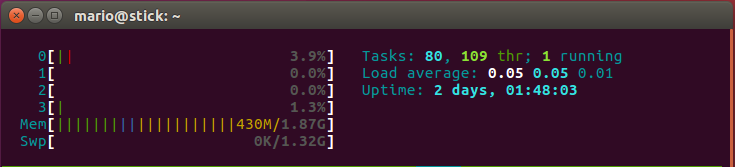
Another example of stress is copying files. For example copying a large file through scp out of the stick could hit a 2.5 load average
Final thoughts
I know I know, there are a lot of options out there, paid and free that do the same and a lot more several orders of magnitude better. As with most of this kind of projects I do it for fun and learning. They always challenge my current knowledge but mainly force me to learn at least something new to overcome an issue or challenge that always appear