Bamboo .NET Agent setup
In this post we will see how to setup a Windows Agent to build .NET solutions.
Prerequisites: a Bamboo Server & Agent already configured.
https://mamcer.github.io/2016-12-11-bamboo-windows-install/
https://mamcer.github.io/2016-12-20-bamboo-windows-agent-installation/
The example in this post it’s based on a Windows Server 2008 R2 SP1.
Most of this tools can be downloaded from www.visualstudio.com Tools for Visual Studio section
Install GIT
Extend support for the built-in Bamboo agent Git support.
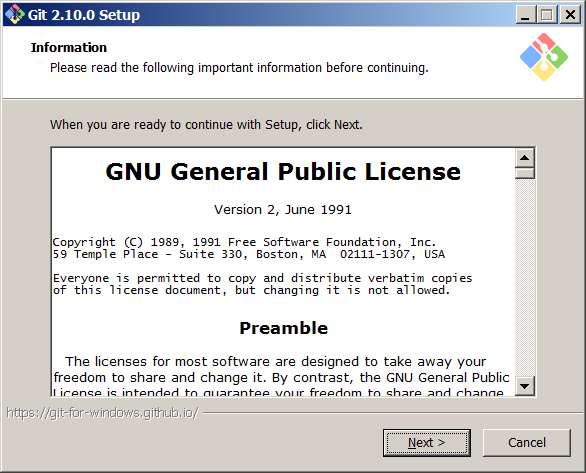
Add .NET 3.5.1 features
Server Manager > Features > Add Feature (.NET Framework 3.5.1. Features)
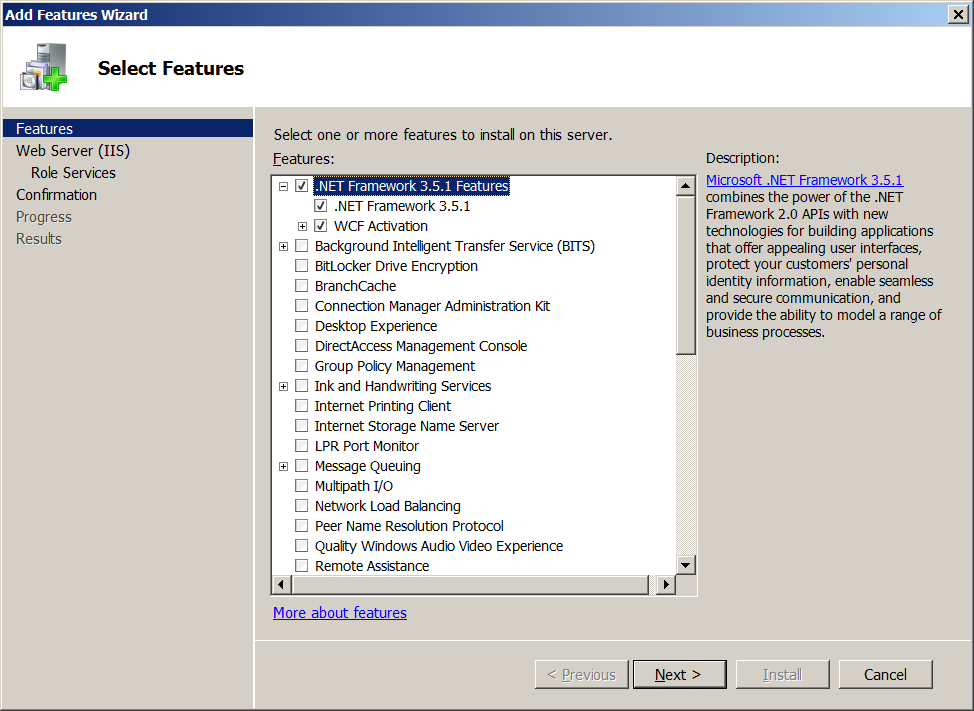
Nuget
You can download nuget.exe and add it as a command capability in Bamboo. The latest version at the moment of this write is nuget v3.4.4
Also you can configure EnableNuGetPackageRestore=true environment variable.
System Properties > Advanced System Settings > Environment Variables > New System Variable
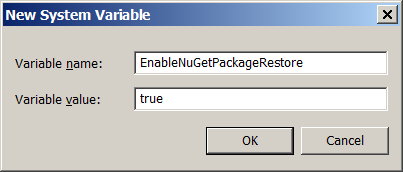
You need to restart the agent service to apply any change to the system environment variables
.NET Developer Pack
Download and install .NET Developer Pack. The latest version at the moment of this write is: Microsoft .NET Framework 4.6.2 Developer Pack
The Microsoft .NET Framework 4.6.2 Developer Pack installs the .NET Framework 4.6.2, .NET 4.6.2 Targeting Pack and .NET 4.6.2 SDK.
NDP462-DevPack-KB3151934-ENU.exe
Microsoft Download Center link
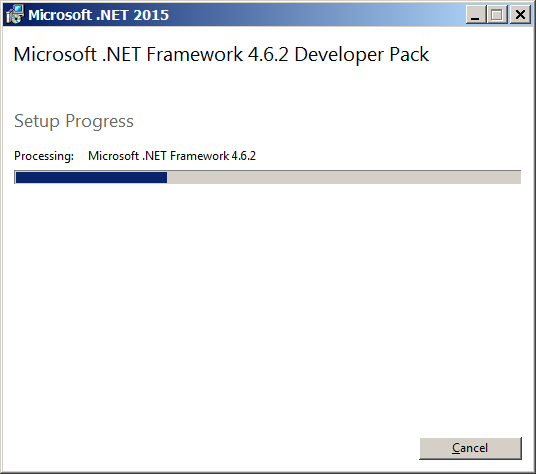
Build Tools
Include the essential tools for building managed applications. The latest version at the moment of this write is: Microsoft Build Tools 2015 Update 3
buildtools_full.exe
C:\Program Files (x86)\MSBuild\14.0
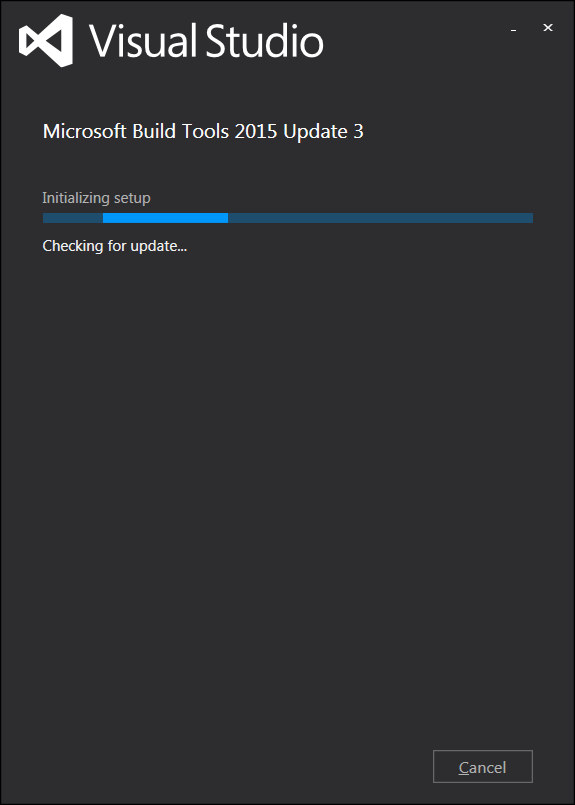
Agent for Visual Studio 2015
Agents for Visual Studio Update 3
vstf_testagent.exe
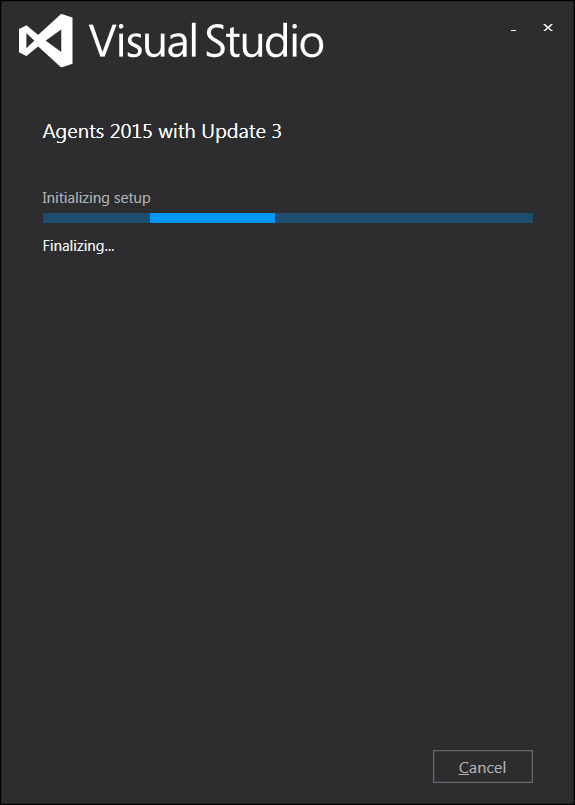
SQL Server Data Tools
SQL Server Data Tools in Visual Studio 2015 version: 14.0.60812.0
SSDTSetup.exe
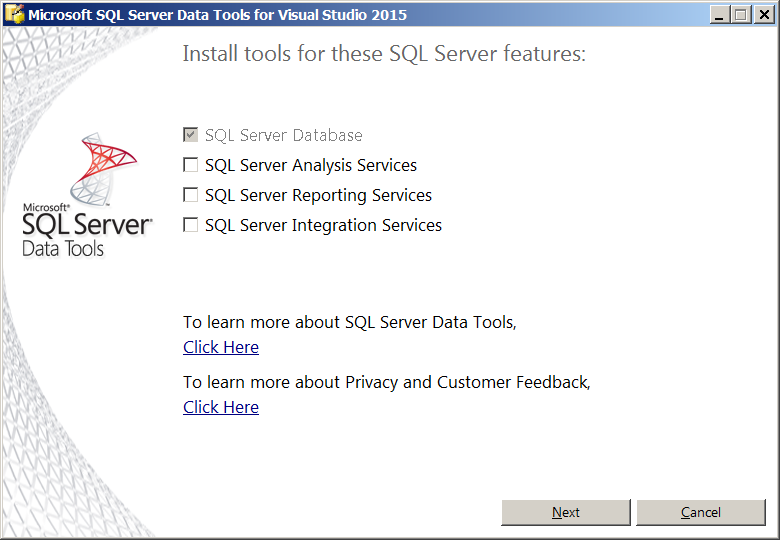
Remember to unblock the installer first.
If you (like me) get an error message almost immediatly after the install process starts then you most probably need to enable file download.
Internet Options > Security > Custom level… (Enable File download)
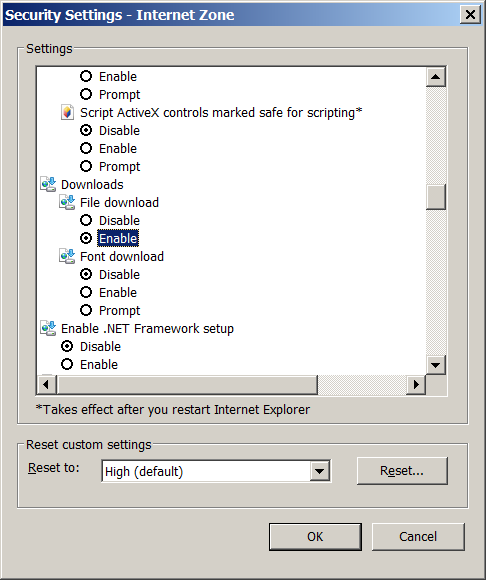
Summarizing
We have installed .NET framework 4.6.2, MSBuild and test tools. Also SQL Server Data Tools which has installed Visual Studio Shell.
We should have the necessary tools to build basic .NET solutions.
On the next post we should see how to configure Bamboo and our first .NET build.